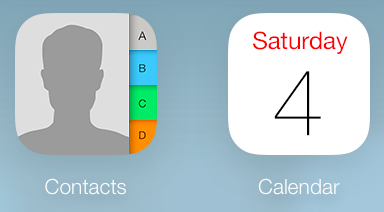There are advantages to using Apple’s iCloud especially when you own an iPhone and a Mac. But even a Windows user will find compelling features.
Contacts
When you use iCloud Contacts, you can assign a relationship to each contact. This allows you to tell Siri “Call my wife on her iPhone.” Siri can find the contact quickly and connect the call for you.
Calendars
When you use iCloud Calendar, your events gain deeper integration into the iPhone. If you share iCloud-based calendars with others, you can be notified of any changes to those calendars in Notification Center and within the iOS Calendar app’s Inbox feature. And when you change an event, subscribers to your calendar are notified.
Macs
The Contacts and Calendar app in OS X can be connected to an iCloud account. When they’re connected, they synchronize with your iOS devices, Macs, and iCloud.com (more on that below).
In addition to simple synchronization, you can use these OS X apps to backup and export the data in your Contacts and Calendar app. Conversely, they can also be used to import data into iCloud. This is handy if you decide to migrate to iCloud and wish to bring your historical data (say from Google Calendar) with you.
iCloud.com
The Contacts and Calendar apps in iCloud.com are updated in real-time to and from your iOS devices and Macs. Changes and additions made at the Web site are immediately pushed to all your devices and, in the case of calendars, to those who subscribe.
You can also create and share your calendars with others (or even make it public) via iCloud.com.
The Web site is also helpful for Windows users. A Windows-based PC or tablet can access iCoud.com to manage your information and events, and those changes will be almost immediately pushed to your iOS devices (iPod touch, iPad, iPhone).
My Story
When I first adopted the iPhone (remember the 3GS?), my wife and I were using Google for contacts and calendars. When Siri was introduced with the iPhone 4S, we wanted to use role names (husband, wife, mom, dad, etc.) to invoke calls. So we moved to iCloud Contacts to allow for that. That led to me logging into iCloud.com to view and edit contacts periodically, so the thought of moving our calendars to iCloud started to sound appealing. After some investigation and a test, I exported all our calendar data from Google and took the plunge. I used our MacBook Air’s Calendar app to import our Google data. And it moved over without a problem. The only odd thing I noticed was that the times from our Google events were imported as UTC (Universal Time). No big deal, though. A 3:00 PM ET event came in as 3:00 PM UTC, and since we’re not liable to create alarms on these past events, this is not a problem.
Something to consider. Hope this helps anyone agonizing over the thought of migrating to iCloud services.