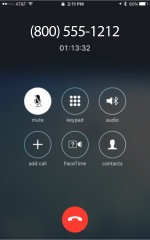 If you’re like me, you participate in conference calls with your iPhone. I frequently use headphones or a bluetooth headset during such calls. I hate when the screen locks, then it’s my turn to speak, and I fumble to get to the screen where I can unmute myself. Oddly, the iPhone doesn’t lock when the speaker phone is enabled, but using headphones will lock you out after a bit.
If you’re like me, you participate in conference calls with your iPhone. I frequently use headphones or a bluetooth headset during such calls. I hate when the screen locks, then it’s my turn to speak, and I fumble to get to the screen where I can unmute myself. Oddly, the iPhone doesn’t lock when the speaker phone is enabled, but using headphones will lock you out after a bit.
Here’s a tip to get to the mute toggle much quicker:
- With a call active, wake the screen on your locked iPhone.
- iPhone X or later: Tap the screen.
- iPhone 6s and later: Simply pick up the phone.
- iPhone 6 and earlier: Press the Home button.
- A tip for iPhones with Touch ID: Press the Home button with a fingernail or a finger that is not programmed for Touch ID. This will wake the screen without unlocking the iPhone.
- Tap the phone number and timer area near the top of the screen.
The phone call controls will appear without the need to unlock the phone.
Told you it was quick.
