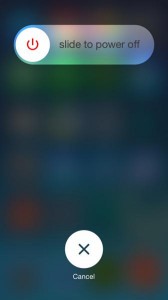Sometimes your iPhone (or iPad or iPod touch) can start having issues. Suddenly, you can’t connect to your WiFi network, the screen locks up, or some such thing. Your iPhone is just a computer, so it’s gonna glitch every now and then.
The best way to resolve the issue is to reboot the device. But you need to really reboot it! Here’s how:
You will need to press and hold two buttons at the same time. First, on the top right side of the device is the Sleep/Wake button. Second, on the front face at the bottom is the Home button.
Press and hold both of these buttons … for a while. Also (and this is important!), ignore the “Slide to Power Off” prompt. You don’t want this.
Keep holding the two buttons down until you see the Apple logo.
Then you may release the buttons and wait for your iPhone to finish rebooting. And more than likely your phone will be in much better shape than before.