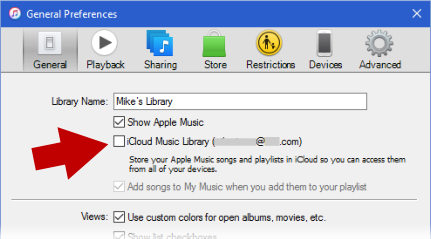After almost a year, can Apple Music be trusted to work with your existing music collection? The heated debate continues. But my take on it is: NO! Apple Music should not be allowed to touch your music collection.
However, if you haven’t meticulously curated your collection, then perhaps you won’t care when Apple Music randomly changes your album art or mixes up your studio and live tracks among other odd behaviors.
Apple Music manages (or man-handles) your music when you turn on “iCloud Music Library” on the General tab of iTunes Preferences.
In my own experience, having iCloud Music Library on changed album art for a significant number of my songs. It also mixed up some tracks in completely illogical ways. I would find one of my songs, tap it, and something else would play. Some of my more obscure tracks never appeared in Apple Music at all, but I could find them on my hard drive.
Thankfully, just turning off iCloud Music Library restored my collection without having to retrieve everything from a file backup. But I have had friends who were not so lucky.
While I loved having my playlists synchronized on my computer and my phone, I had to turn off iCloud Music Library. I could not find a way to only sync playlists. And if I could, I would.
Otherwise, I love Apple Music! I pay for it, because the music discovery is terrific. The handpicked playlists are fun to explore, and the radio serves up terrific tunes. And just about all the tracks I want are just a search away. And using Siri to cue up music is just wonderfully convenient.
There’s always hope that iOS 10 and MacOS 10.12 will resolve the iCloud Music Library problems, but I’m not holding my breath…
Sources: